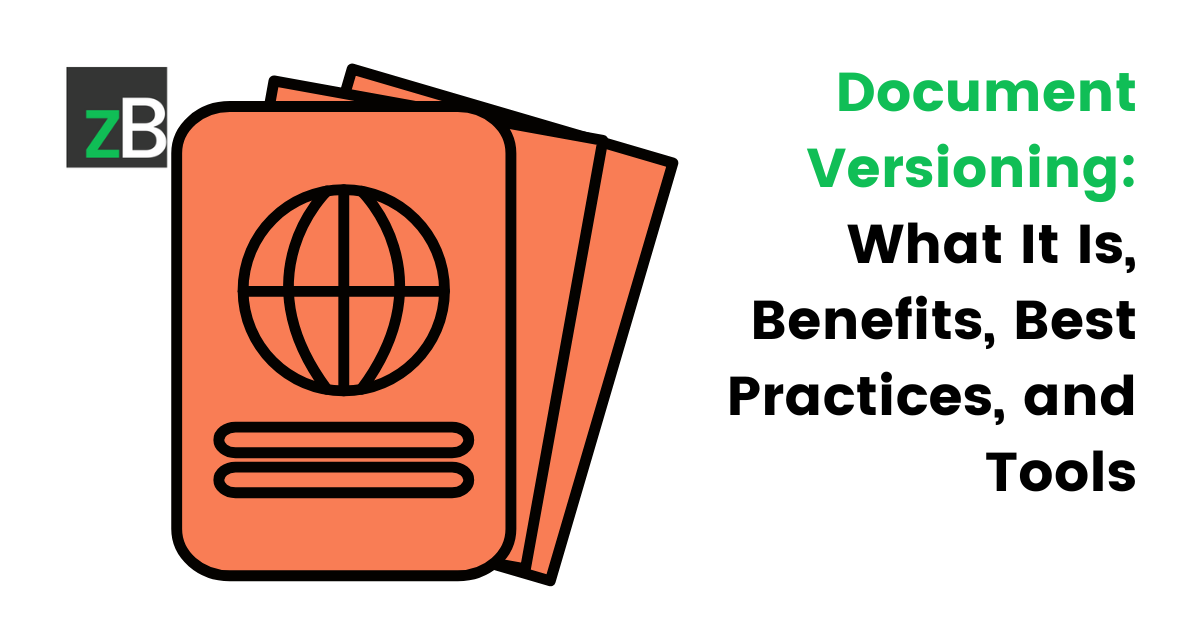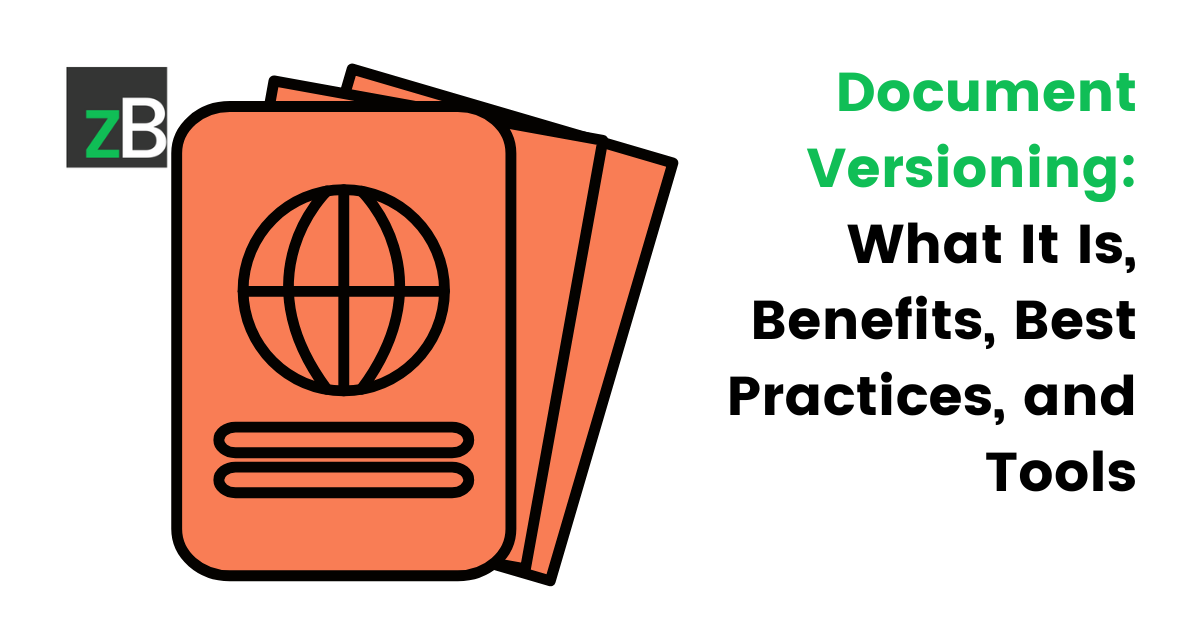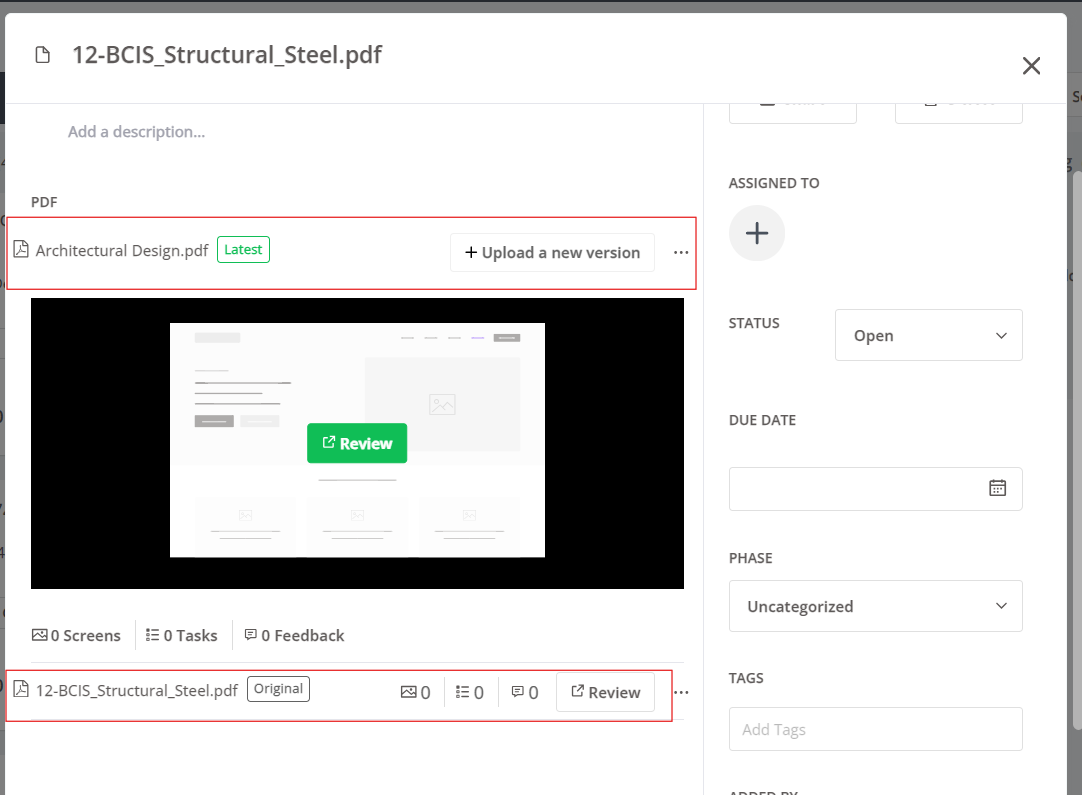Document Versioning: What It Is, Benefits, Best Practices, and Tools
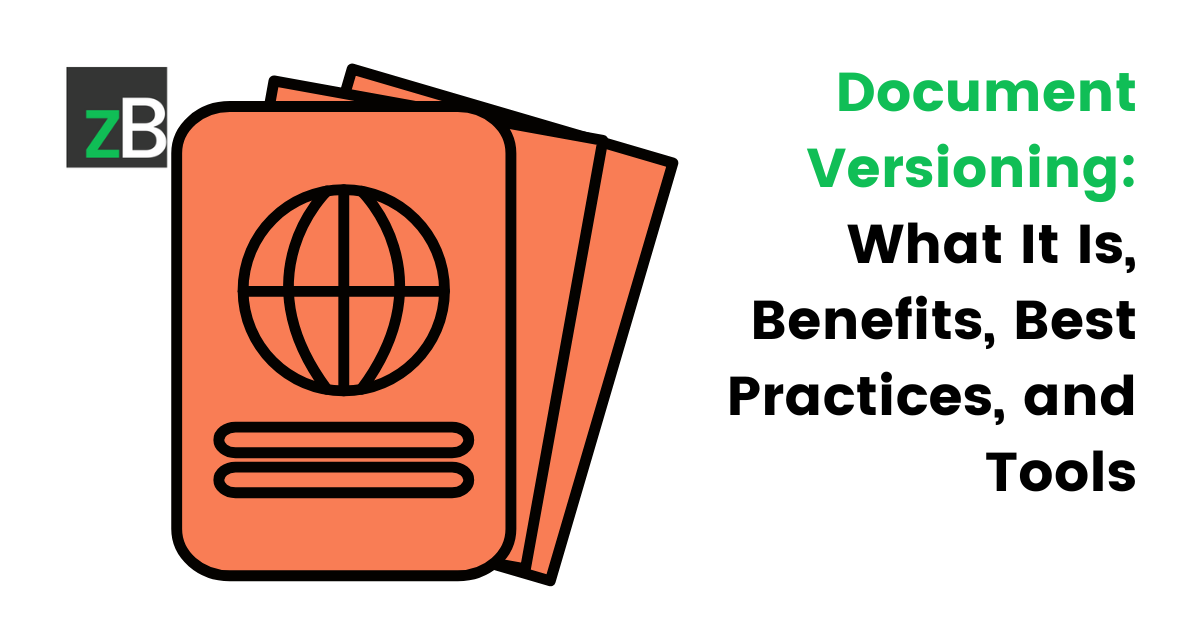
During reviews and approvals, the struggle with multiple document versions is all too real. Stakeholders provide feedback, edits are made, and suddenly you’re juggling a confusing mess of “Report_Final_v3” and “Design_Prototype_v2.” This chaos can derail project timelines and lead to frustration across your team. The good news? Document versioning helps you deal with this.
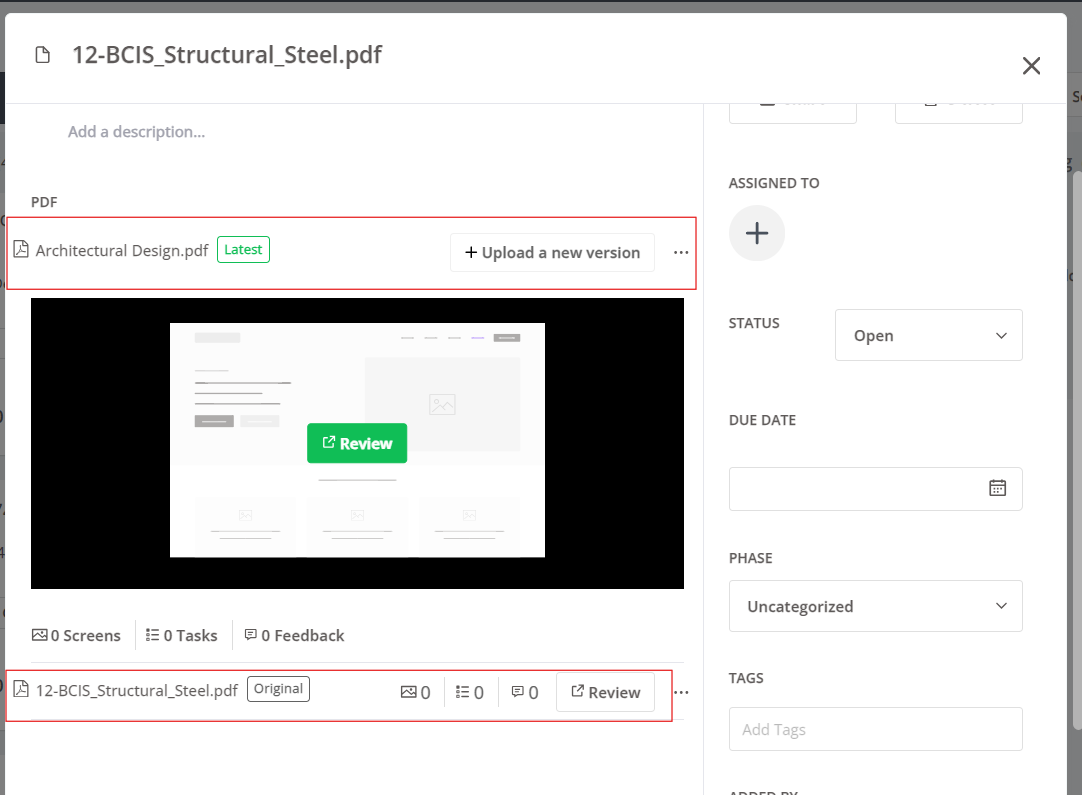
Document versioning, also known as document version control or documentation version control, simply means creating and managing different versions of a document as it evolves.
It’s worth noting that document version control goes beyond simply saving multiple copies with different names. Document versioning offers a systematic approach to tracking changes, maintaining a clear history, and ensuring everyone works on the latest version.
By reading this article, you’ll understand document versioning, why it’s important, and how it helps you achieve your project goals.
Note: While you’ll see document version control in the article, note that by document, we mean documents and other digital assets like images, zip files, live websites and apps (URLs), audio, videos, and so much more.
Now, let’s get to it.
Why is Document Version Control Important?
Tracking and managing changes made to documents is crucial for efficient document management and collaboration.
- Streamlined Review and Approval Process: Version control eliminates confusion about which document version is the latest. Team members can easily see changes, provide feedback, and track the approval history, significantly streamlining the review process.
- Save Time on Managing File Versions: Imagine having multiple copies of a document named “Report_Final_v1”, “Report_Final_v2”, etc in separate locations. Document version control systems eliminate this chaos. You can access and work on the latest version in one place, saving time spent searching for or recreating the correct document.
- Reduces Errors and Inconsistencies: Accidental edits or using outdated information can lead to errors. Version control allows you to see who made changes and when, making it easier to identify and rectify inconsistencies, ensuring your documents are always accurate and up-to-date.
- Efficient Tracking of File and Project Statuses: With version control, you can see the exact state of a document at any point in time. This allows for efficient tracking of project progress and identification of bottlenecks.
- Retrieval of Old/Previous Versions: Sometimes, you may need to refer back to earlier versions of a document. Version control allows you to easily retrieve these past versions, providing valuable context and historical reference.
- Maintains an Audit Trail: Document version control creates an audit trail of all changes made to a document. This is essential for adhering to compliance regulations in certain industries and helps demonstrate control over document revisions, minimizing risks associated with unauthorized edits.
- Keeps Everyone on the Same Page (Literally): Document versioning ensures everyone working on a document is referring to the same version. This eliminates confusion and wasted effort due to outdated information, promoting better communication and collaboration.